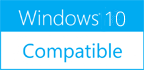Cyber Control 2.1
Please use one of the links below to download Cyber Control
Antivirus Information
We did not scan Cyber Control for viruses, adware, spyware or other type of malware. For your own protection it's recommended to have an updated antivirus installed on your computer when downloading and installing programs from Windows10Compatible. We strongly recommend you to use Antivirus and check Cyber Control for viruses before you install.
Windows10Compatible lists downloads from various software publishers, so if you have a question regarding a particular software contact the publisher directly. The download links for Cyber Control are provided to you by Windows10Compatible without any warranties, representations or gurantees of any kind, so download at your own risk.
Publisher Description
Take control of your cyber risk with Datplan's cyber control software Allowing companies to implement a robust cyber risk management framework, monitor file passwords to aid with GDPR and data privacy regulations and a fraud reporting suite to identify potential fraudulent transactions from internal and external parties. This software solution is designed to sit alongside your existing malware solution to give maximum protection.
RELATED PROGRAMS
Cyber Security Robot
The Cyber Security Robot was originally designed for large corporations and government agencies as a tool to quickly analyze systems and determine what if any security vulnerabilities are present. The Cyber Security Robot goes beyond anti-virus and anti-malware software by...
- Shareware
- 16 Oct 2019
- 1.07 MB
Cyber-D's AntiScreensaver
This application prevents your screensaver from showing up when a certain window is open, for example when you are on a certain website (for example YouTube) or watching a video in your favorite video player. Simply enter (part of) the...
- Freeware
- 20 Jul 2015
- 1.9 MB
Cyber-D's Autodelete
Cyber-D's Autodelete can delete old files in a folder (and subfolders) you selected. Simply select the folder you wish to clean (downloads for example), set the rules (older than 30 days since created) and how to delete (move, recycle, secure...
- Freeware
- 20 Jul 2015
- 2.15 MB
Cyber-D's SWF2JPG
Cyber-D's SWF2JPG makes it easy to quickly create a series of 'backup images' or 'preview images' of flash banners (swf files). Simply select the folder that contains all swf files and click on 'Snap' at the right moment in the...
- Freeware
- 20 Jul 2015
- 5.03 MB
Cyber-D's AutoReboot
Cyber-D's AutoReboot can automagically reboot a computer when there is no internet connection detected. This can be very useful for servers and kiosk computers that require a constant internet connection and you want to save yourself from walking to the...
- Freeware
- 20 Jul 2015
- 2.89 MB